How to create Google Web Stories on Blogger | WordPress SEO Free Rank Discover
14 November 2022
4 Comments
Today we discuss,
Web Stories WordPress
Web Stories app
How to make Web Stories on blogger
Web Stories examples
Google Web Stories
Best Web Stories How to create Google Web Stories blogger 2022, how to create google web stories in wordpress SEO tutorial Google Web Stories a new features on Google Discover 2022 way to tell stories to your audience visually with tappable interactions. With web stories, you have multiple screens visually rich enough to present content to your audience attractively.
These Stories can have text, images, videos, and more to draw visitors’ attention and engage them.
First, you need to download and install the official web stories WordPress plugin. This plugin was developed by Google so I think it will provide the best results. Once it’s installed, you will see a Stories button on the lefthand menu in the WordPress dashboard
These Stories can have text, images, videos, and more to draw visitors’ attention and engage them.
Google web stories benefits 2022
There are several benefits that Google Web Stories can add to your brand.
- Web Stories are YOURS! Earning unlimited
- Not Time-Bound. ...
- Reaches a wider audience
- Faster Page Loading.
- Boost Your SEO with easy indexing. ...
- Monetize Web Stories. ...
- Track with Google Analytics. ...
- Real-Time Notification to Users
How to Create Web Stories on blogspot
If you are a blogger publishers or wanted create stories, then you need to create an account on the makestories.io website. It is a website that is used to create stories, and the main thing is that it is recommended by Google, so you don't have to worry about anything in the sense that the platform is intuitive.
- Website, and create an account by clicking on the sign up button from the top right corner of the website.
- After signing-in to the website you will see a dashboard of makestoires.io.
- Go to the general settings section from the sidebar and follow the settings below.
Settings Tab
create the web story, just click on the create a new story from the dashboard of the makestories.io. To publish the story you just need to click on the publish button, then click on the publish as web story.Andd if you're using Blogger, then simply select the short link option from the channel option and then click on the publish button. Doing this will publish the story and the stories are hosted on makestories.io so don't worry about that.
I hope you're able to make Google web story without any interruption;
if not you can comment down, I will answer you all query
If you found this article helpful, then share it with your blogger friends so that they can also create web stories.
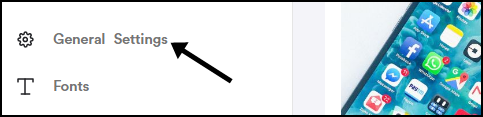
This article saved me a lot of time with research. Very well thought out. Now if only I get an A. If I do next one is on me! my review here
ReplyDeleteThnks 🙏💥😄
DeletePrestigious work
ReplyDeleteI like the way you're working. SEO
ReplyDelete